The New Zealand Tech Alliance is a group of independent technology associations from across New Zealand that work together to ensure a strong voice for technology.
Visit Tech Alliance
The New Zealand Tech Alliance is a group of independent technology associations from across New Zealand that work together to ensure a strong voice for technology.
Visit Tech Alliance
Robots roaming your screens? It must be Cyber Smart Week! This is when CERT NZ’s bubbly band of bots come out of hibernation and share important messages to help us all keep secure online. They are encouraging all New Zealanders (yes, including you!) to Cyber Up.
Cyber security threats are on the rise and anyone can be a target. Your personal and financial information is valuable to attackers, so it’s worth putting some simple steps in place to defend against them. Up your online defences and keep attackers out with these four simple steps:
Upsizing your passwords is one of the best ways to protect yourself online.
Long and strong passwords are much harder for attackers to crack. Create a passphrase, that’s a string of four or more words as it’s easier to remember and is stronger than a random mix of letters, numbers and symbols. It’s also important to use different passwords on each account so an attacker can’t gain access to all of your other accounts.
Want to know more? Check out this Guide to Good Passwords and how to keep them safe with a Password Manager
Upgrading to two-factor authentication (2FA) adds another layer of security to your accounts. It’s a simple extra step after you log in, like using your thumb print or entering a code from an app.
You can enable 2FA on most of your online accounts, and your devices. You’ll usually find the option to turn it on in the privacy settings. Check out CERT NZ’s guide for turning on 2FA
Uphold your privacy and keep a check on what information you’re sharing online, and who you’re sharing it with. We’re so used to sharing things online that we don’t always think about how it affects our privacy. Check the privacy settings on your social media accounts are set to ‘Friends Only’ so only those you know can see what you’re up to. Also, when signing up for a new online account, only provide the required information to be functional for you. Is providing your middle name or phone number essential?
Want to know more? Check out CERT NZ’s guide to protecting your privacy
When you’re alerted to an update for your device, don’t ignore it — install it as soon as possible. Updates help keep bugs and viruses out and fix security risks that attackers can use to gain access to your information.
Try setting updates to take place automatically whenever a new version is available. That way, you don’t have to think about it! Check out this quick guide for keeping apps and devices up-to-date
Don’t forget that if you or someone you know experiences a cybersecurity incident, report it to CERT NZ. They’re here to help New Zealanders protect and recover from cybersecurity threats and incidents. Report an issue www.cert.govt.nz/report